OPENAPI¶
The OpenAPI specification serves as a language-agnostic format for defining RESTful APIs. In this section, we'll explore how to generate an OpenAPI schema from controllers and routers that aligns with the OpenAPI specification using the OpenAPIDocumentBuilder and OpenAPIDocumentModule provided in Ellar.
OpenAPIDocumentBuilder¶
The OpenAPIDocumentBuilder helps to structure a base document that conforms to the OpenAPI Specification. It provides several methods that allow setting such properties as title, description, servers, version, etc.
In order to create a full OPENAPI document (with all HTTP routes defined) we use the build_document() method of the OpenAPIDocumentBuilder class. The method takes an application instance to generate an OPENAPI schema based on OpenAPI Specification.
For example, In the carapp project, we have the following code below:
import os
from ellar.app import AppFactory
from ellar.common.constants import ELLAR_CONFIG_MODULE
from ellar.core import LazyModuleImport as lazyLoad
from ellar.openapi import (
OpenAPIDocumentBuilder,
)
application = AppFactory.create_from_app_module(
lazyLoad("carapp.root_module:ApplicationModule"),
config_module=os.environ.get(
ELLAR_CONFIG_MODULE, "carapp.config:DevelopmentConfig"
),
)
document_builder = OpenAPIDocumentBuilder()
document_builder.set_title("Ellar API") \
.set_version("1.0.2") \
.set_contact(name="John Doe", url="https://www.yahoo.com", email="johnDoe@gmail.com") \
.set_license("MIT Licence", url="https://www.google.com") \
.add_server('/', description='Development Server')
document = document_builder.build_document(application)
OpenAPIDocumentModule¶
Once we create a document, we can call the OpenAPIDocumentModule.setup() method. It accepts:
- The path to mount the DocumentationUI
- An application instance
- The document object instantiated above
- Optional guards list
import os
from ellar.app import AppFactory
from ellar.common.constants import ELLAR_CONFIG_MODULE
from ellar.core import LazyModuleImport as lazyLoad
from ellar.openapi import (
OpenAPIDocumentBuilder,
OpenAPIDocumentModule,
SwaggerUI
)
application = AppFactory.create_from_app_module(
lazyLoad("carapp.root_module:ApplicationModule"),
config_module=os.environ.get(
ELLAR_CONFIG_MODULE, "carapp.config:DevelopmentConfig"
),
)
document_builder = OpenAPIDocumentBuilder()
document_builder.set_title("Ellar API") \
.set_version("1.0.2") \
.set_contact(name="John Doe", url="https://www.yahoo.com", email="johnDoe@gmail.com") \
.set_license("MIT Licence", url="https://www.google.com") \
.add_server('/', description='Development Server')
document = document_builder.build_document(application)
OpenAPIDocumentModule.setup(
app=application,
docs_ui=SwaggerUI(),
document=document,
guards=[],
)
SwaggerUI as the document renderer. Now you can run the following command to start the HTTP server:
ellar runserver --reload
Since we are using SwaggerUI, visit http://localhost:8000/docs
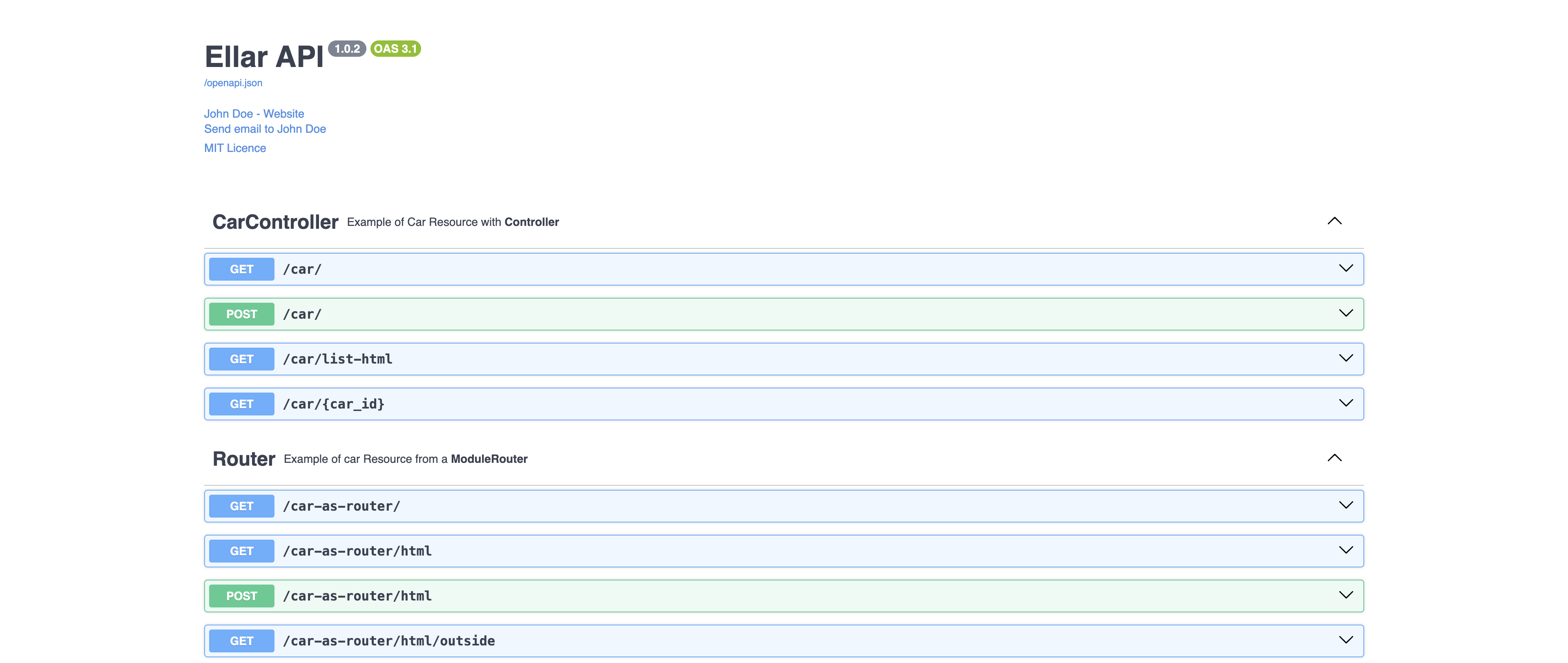
Operations in OpenAPI¶
In the context of OpenAPI, operations refer to the HTTP methods used to manipulate endpoints (resources) exposed by your API, such as GET, POST, or DELETE.
We have previously explored in detail how route definitions, input schemas, and response schemas work here.
In this section, we will delve into adding additional OpenAPI context to Route Functions, Controllers, and ModuleRouters.
API Info (api_info)¶
This metadata is attached to a Route Function to define specific OpenAPI operation details.
For instance:
from ellar.common import ModuleRouter
from ellar.openapi import api_info
router = ModuleRouter()
@router.get()
@api_info(
operation_id="unique_id_for_this_operation",
summary="This is a summary for this operation",
description="This is a description for this operation",
tags=['my_tag1', 'my_tag2'],
deprecated=False,
extra_operation_property1="extra_operation_property1",
extra_operation_property2="extra_operation_property2",
)
def index():
pass
This configuration generates the following operation schema:
{
"paths": {
"/": {
"get": {
"tags": [
"my_tag1",
"my_tag2"
],
"summary": "This is a summary for this operation",
"description": "This is a description for this operation",
"operationId": "unique_id_for_this_operation",
"responses": {
"200": {
"description": "Successful Response",
"content": {
"application/json": {
"schema": {
"type": "object",
"title": "Response Model"
}
}
}
}
},
"extra_operation_property1": "extra_operation_property1",
"extra_operation_property2": "extra_operation_property2"
}
}
}
}
Attributes like extra_operation_property1 and extra_operation_property2 are custom properties added to the operation schema, extending beyond the standard OpenAPI specification. These can be useful for defining additional attributes specific to the operation.
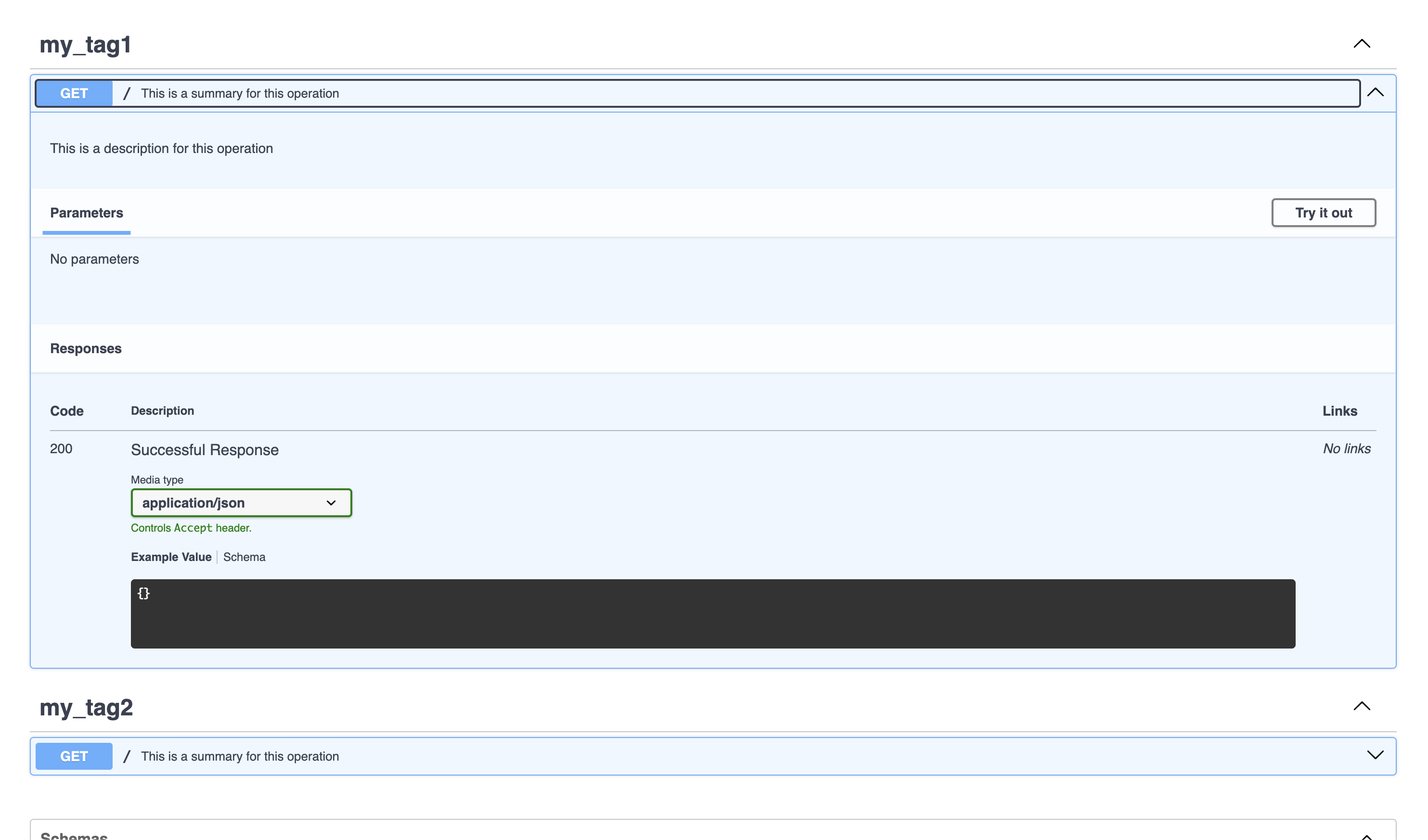
API Tags (ApiTags)¶
This metadata is attached to Controllers and ModuleRouter to specify tag information.
For example:
from ellar.common import Controller, ModuleRouter
from ellar.openapi import ApiTags
@Controller
@ApiTags(
name='ControllerSample',
description='SampleController Description',
external_doc_description='SampleController Description',
external_doc_url='https://google.com'
)
class SampleController:
pass
router = ModuleRouter()
ApiTags(
name='RouterSample',
description='RouterSample Description',
external_doc_description='RouterSample Description',
external_doc_url='https://google.com'
)(router)
This setup adds tag information to the overall OpenAPI specification under the tags section:
{
"tags": [
{
"name": "RouterSample",
"description": "RouterSample Description",
"externalDocs": {
"description": "RouterSample Description",
"url": "https://google.com/"
}
},
{
"name": "ControllerSample",
"description": "SampleController Description",
"externalDocs": {
"description": "SampleController Description",
"url": "https://google.com/"
}
}
]
}
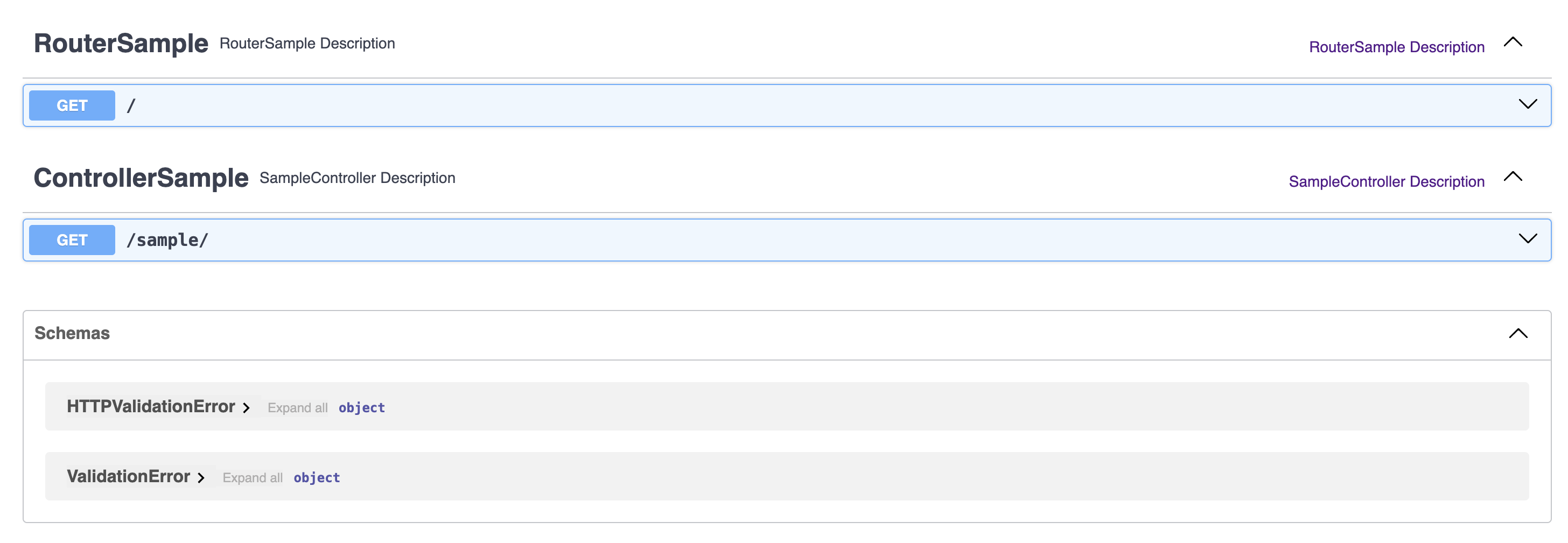
You can define OpenAPI tags directly on the Controller and ModuleRouter without using ApiTags.