Quick Project¶
This section will guide on how to quickly setup ellar project to just have a glimpse of its features.
Ellar CLI¶
Ellar CLI helps in quick project scaffolding.
pip install ellar-cli
poetry add ellar-cli
Creating a project¶
To create an ellar project, you need to have a pyproject.toml available on your root directory. This is necessary for ellar to store some metadata about your project.
If you are using Poetry, you might have to run poetry init first before running the command below:
ellar create-project carsite
For Pip Users
ellar new carsite
pyproject.toml and add all other necessary files for your ellar project. Also, if you want a plain scaffold without pyproject.toml
ellar new carsite --plain
In the scaffolded project, you will see the following:
server.py: is the entry point of the application.config.py: hold all application configurationroot_module.py: hold reference to all registered Application Modulescore: directory to add core business logicsdomain: directory to add domain models
Run your project¶
Ellar runs UVICORN - ASGI Server under the hood.
ellar runserver --reload
--reload is to watch for file changes OR, if you want to use a different ASGI server, it's allowed.
uvicorn run server:application --reload
Now go to http://127.0.0.1:8000 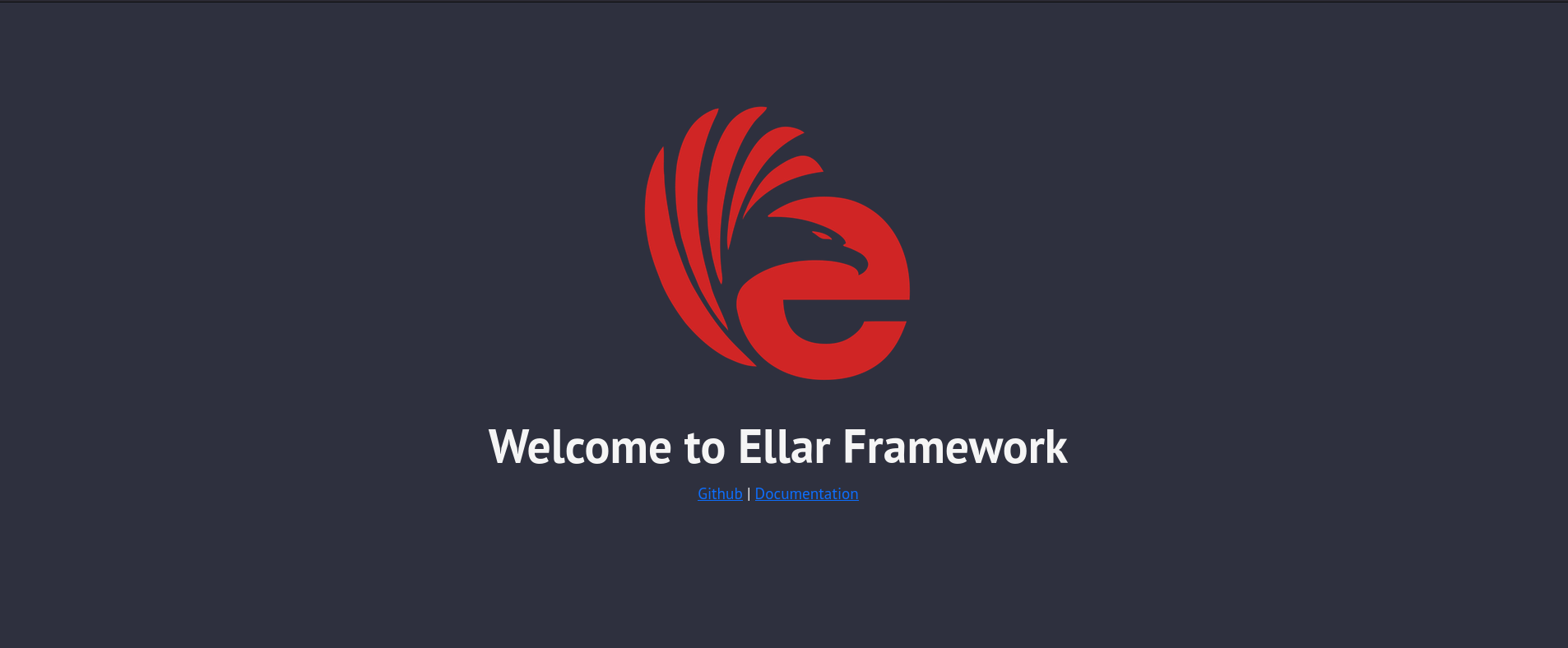
For more info on Ellar CLI, click here
Adding a project module¶
A project module is a like project app defining a group of controllers or services including templates and static files. So, we shall be adding a car module to our carsite project just to handle some logic like creating and retrieving car data.
ellar create-module car carsite
controllers.py: where we can add different controllers for car moduleschemas.py: place to define various pydantic schemas for both controller and service use.routers.py: an alternative to controller class if you enjoy defining endpoint in functionsmodule.py: an export for our car module that will be registered inroot_module.pyof the projectservices.py: place where we can define services for managing data and others for our car moduletests: place to add unit test or E2E test for out car module
Add Schema¶
In car/schema.py, let's add some serializer for car input and output data
from ellar.common import Serializer
class CarSerializer(Serializer):
name: str
model: str
brand: str
class RetrieveCarSerializer(CarSerializer):
pk: str
Add Services¶
In car/services.py, 'lets' create a dummy repository CarDummyDB to manage our car data.
"""
Create a provider and declare its scope
@injectable
class AProvider
pass
@injectable(scope=transient_scope)
class BProvider
pass
"""
import typing as t
import uuid
from ellar.di import injectable, singleton_scope
class DummyDBItem:
pk: str
def __init__(self, **data: t.Dict) -> None:
self.__dict__ = data
def __eq__(self, other):
if isinstance(other, DummyDBItem):
return self.pk == other.pk
return self.pk == str(other)
@injectable(scope=singleton_scope)
class CarDummyDB:
def __init__(self) -> None:
self._data: t.List[DummyDBItem] = []
def add_car(self, data: t.Dict) -> str:
pk = uuid.uuid4()
_data = dict(data)
_data.update(pk=str(pk))
item = DummyDBItem(**_data)
self._data.append(item)
return item.pk
def list(self) -> t.List[DummyDBItem]:
return self._data
def update(self, car_id: str, data: t.Dict) -> t.Optional[DummyDBItem]:
if car_id in self._data:
idx = self._data.index(car_id)
_data = dict(data)
_data.update(pk=str(car_id))
self._data[idx] = DummyDBItem(**_data)
return self._data[idx]
def get(self, car_id: str) -> t.Optional[DummyDBItem]:
if car_id in self._data:
idx = self._data.index(car_id)
return self._data[idx]
def remove(self, car_id: str) -> t.Optional[DummyDBItem]:
if car_id in self._data:
idx = self._data.index(car_id)
return self._data.pop(idx)
Add Controller¶
In car/controllers.py, lets create CarController
import typing as t
from ellar.common import Controller, delete, get, put, post, ControllerBase
from ellar.common.exceptions import NotFound
from .schemas import CarSerializer, RetrieveCarSerializer
from .services import CarDummyDB
@Controller
class CarController(ControllerBase):
def __init__(self, db: CarDummyDB) -> None:
self.car_db = db
@post("/create", response={200: str})
async def create_cat(self, payload: CarSerializer):
pk = self.car_db.add_car(payload.dict())
return pk
@put("/{car_id:str}", response={200: RetrieveCarSerializer})
async def update_cat(self, car_id: str, payload: CarSerializer):
car = self.car_db.update(car_id, payload.dict())
if not car:
raise NotFound("Item not found")
return car
@get("/{car_id:str}", response={200: RetrieveCarSerializer})
async def get_car_by_id(self, car_id: str):
car = self.car_db.get(car_id)
if not car:
raise NotFound('Item not found.')
return car
@delete("/{car_id:str}", response={204: dict})
async def deleted_cat(self, car_id: str):
car = self.car_db.remove(car_id)
if not car:
raise NotFound('Item not found.')
return 204, {}
@get("/", response={200: t.List[RetrieveCarSerializer]})
async def list(self):
return self.car_db.list()
Register Service and Controller¶
In car/module.py, lets register CarController and CarDummyDB
from ellar.common import Module
from ellar.core import ModuleBase
from ellar.di import Container
from .controllers import CarController
from .services import CarDummyDB
@Module(
controllers=[CarController],
providers=[CarDummyDB],
routers=[],
)
class CarModule(ModuleBase):
pass
Registering Module¶
Ellar is not aware of CarModule yet, so we need to add it to the modules list of ApplicationModule at the carsite/root_module.py.
from ellar.common import Module, exception_handler, JSONResponse, Response, IHostContext
from ellar.core import ModuleBase
from ellar.samples.modules import HomeModule
from .car.module import CarModule
@Module(modules=[HomeModule, CarModule])
class ApplicationModule(ModuleBase):
@exception_handler(404)
def exception_404_handler(cls, context: IHostContext, exc: Exception) -> Response:
return JSONResponse(dict(detail="Resource not found."))
Enabling OpenAPI Docs¶
To start up openapi, we need to go back to project folder in the server.py then add the following below.
import os
from ellar.common.constants import ELLAR_CONFIG_MODULE
from ellar.app import AppFactory
from ellar.openapi import OpenAPIDocumentModule, OpenAPIDocumentBuilder, SwaggerUI
from .root_module import ApplicationModule
application = AppFactory.create_from_app_module(
ApplicationModule,
config_module=os.environ.get(
ELLAR_CONFIG_MODULE, "carsite.config:DevelopmentConfig"
),
)
document_builder = OpenAPIDocumentBuilder()
document_builder.set_title('CarSite API') \
.set_version('1.0.0') \
.set_contact(name='Author', url='https://www.yahoo.com', email='author@gmail.com') \
.set_license('MIT Licence', url='https://www.google.com')
document = document_builder.build_document(application)
module = OpenAPIDocumentModule.setup(
app=application,
document=document,
docs_ui=SwaggerUI(),
guards=[]
)
Now we can test our API at http://127.0.0.1:8000/docs Please ensure your server is running 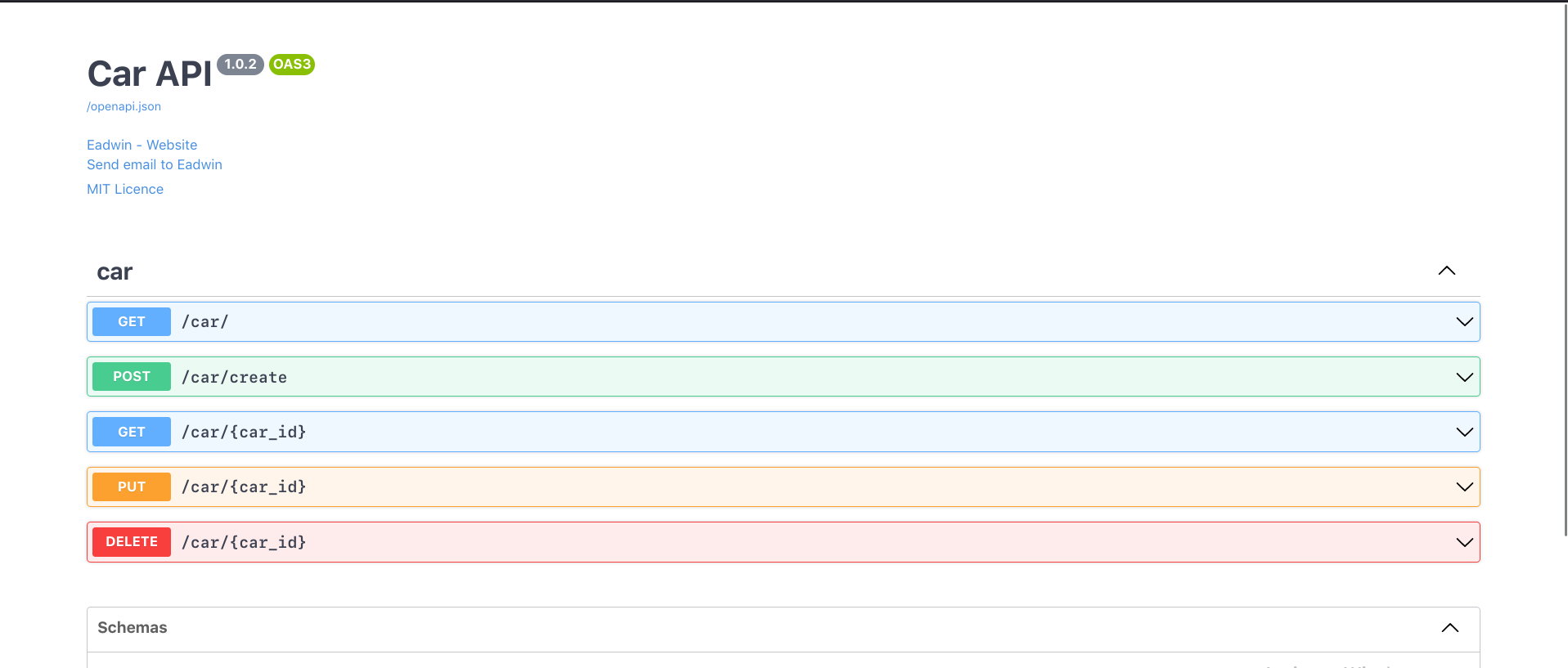
Source Code¶
You can find this example source code here