Websocket¶
WebSocket is a powerful communication protocol that allows for two-way communication between a client and a server over a single, long-lived connection, making it an ideal tool for building real-time applications.
Creating a WebSocket Route¶
In Ellar, you create websocket route using ws_route decorator.
# project_name/apps/car/controller.py
from ellar.common import Controller, ControllerBase, ws_route
@Controller('/car')
class CarController(ControllerBase):
@ws_route('/live-support')
async def live_support(self):
pass
Let's go deep with a more practical example. First we need to create a html with some javascript scripts that will connect to our websocket.
<!--project_name/apps/car/templates/ws-index.html --->
<!DOCTYPE html>
<html>
<head>
<title>Ellar Chat Demo</title>
<link href="https://cdn.jsdelivr.net/npm/bootstrap@5.3.0-alpha3/dist/css/bootstrap.min.css"
rel="stylesheet" integrity="sha384-KK94CHFLLe+nY2dmCWGMq91rCGa5gtU4mk92HdvYe+M/SXH301p5ILy+dN9+nJOZ"
crossorigin="anonymous">
<script src="https://cdn.jsdelivr.net/npm/bootstrap@5.3.0-alpha3/dist/js/bootstrap.bundle.min.js"
integrity="sha384-ENjdO4Dr2bkBIFxQpeoTz1HIcje39Wm4jDKdf19U8gI4ddQ3GYNS7NTKfAdVQSZe"
crossorigin="anonymous"></script>
</head>
<body>
<div class="container" style="max-width: 40rem">
<div class="mt-3 text-center">
<h2>Support Live Support</h2>
</div>
<hr>
<div class="row">
<form action="" onsubmit="sendMessage(event)">
<textarea type="text" class="form-control" id="messageText" rows="4"></textarea>
<button class="btn btn-primary mt-2">Send Message</button>
</form>
</div>
<hr>
<ul id='messages' class="mx-auto list-unstyled">
</ul>
</div>
<script>
let ws = new WebSocket("ws://localhost:8000/car/live-support");
ws.onmessage = function(event) {
addMessage(event.data)
};
function sendMessage(event) {
let input = document.getElementById("messageText")
addMessage(input.value, true)
ws.send(input.value)
input.value = ''
event.preventDefault()
}
function addMessage(data, inBound = false) {
let messages = document.getElementById('messages')
let container_message = document.createElement('li')
let message = document.createElement('p')
if (inBound) {
container_message.classList.add('d-flex', 'justify-content-end')
message.classList.add(...['p-2','rounded-2','bg-danger-subtle', 'my-1'])
}else {
container_message.classList.add('d-flex')
message.classList.add(...[ 'p-2', 'rounded-2', 'bg-primary-subtle', 'my-1'])
}
message.innerHTML = data
container_message.appendChild(message)
messages.appendChild(container_message)
}
</script>
</body>
</html>
Next, we add some code to the live-feed websocket route we created initially to accept connection and send messages to the client once there is a successful handshake.
@Controller('/car')
class CarController(ControllerBase):
@get('/ws-index')
@render(template_name='ws-index.html')
async def ws_index(self):
return {}
@ws_route('/live-support')
async def live_support(self):
ws = self.context.switch_to_websocket().get_client()
await ws.accept()
await ws.send_text('Welcome to our live support room!\nHow can we help you?')
while True:
try:
data = await ws.receive_text()
await ws.send_text(f'We have received you complain:<br><br><strong>"{data}"</strong><br><br>We shall get back to you.')
except Exception as ex:
assert ws.close()
break
/ws-index, to fetch the html file that has some javascript websocket connection to /live-support websocket route. So, when we visit the route below http://127.0.0.1:8000/car/ws-index, you will have an interacting screen as shown below
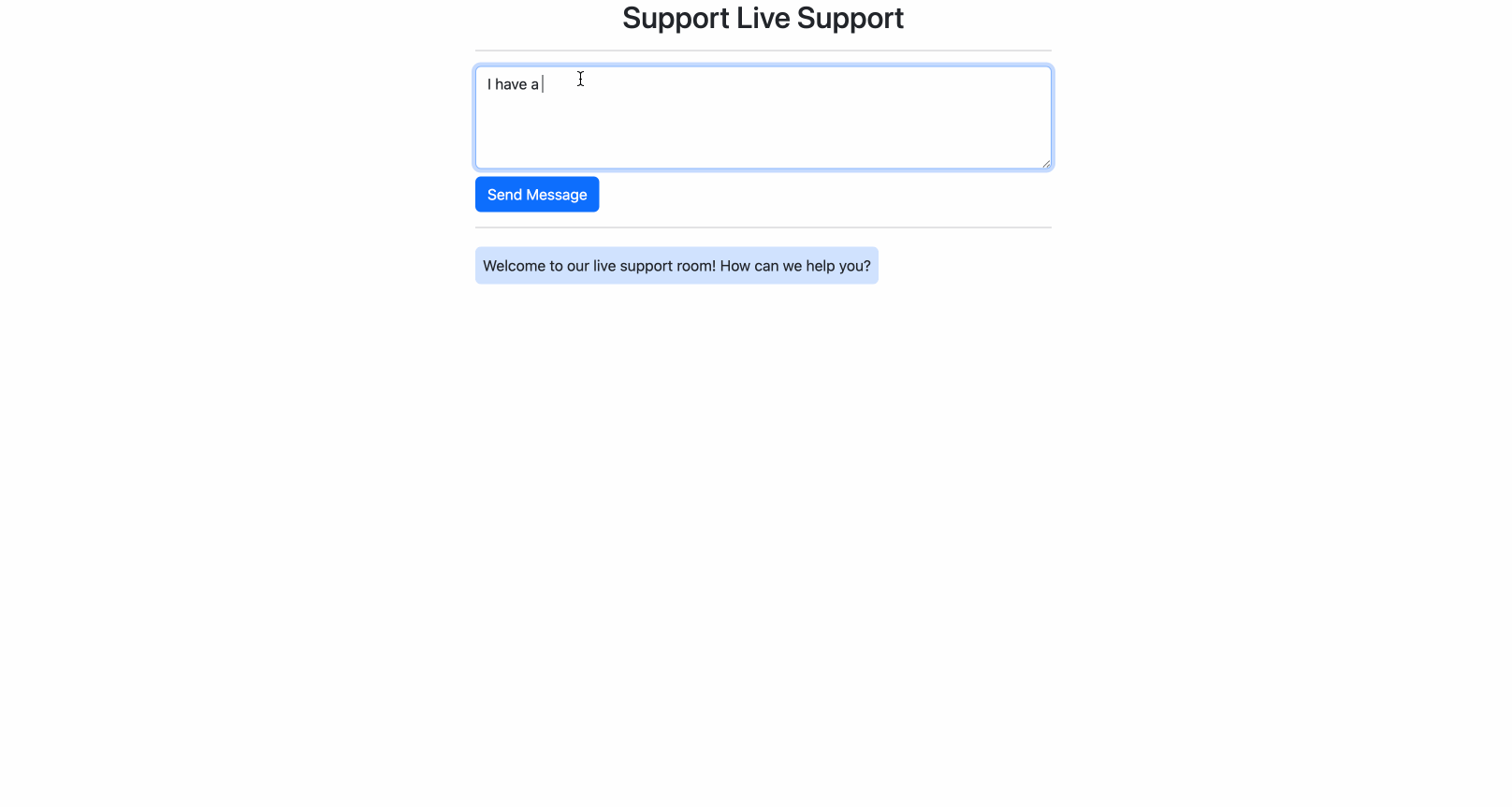
In above example, ws.receive_text() was used to receive messages sent from the websocket client. Also messages can be received in json(ws.receive_json()), text(ws.receive_text()) and in bytes(ws.receive_bytes())
In the same other, messages can be sent back in the same forms; text(ws.send_text()), json(ws.send_json()) and bytes(ws.send_bytes())
Guards on websockets¶
Guards works exactly as described earlier for a normal HTTP request. In the case of websocket, Guards are only active when a client is about to connect to the server. After a successful handshake between the server and the client, the guards actions are no longer involved in server to client communication and vice versa.
from ellar.di import injectable
from ellar.common import Query, Guards, GuardCanActivate, IExecutionContext, ws_route
...
@injectable
class MyGuard(GuardCanActivate):
async def can_activate(self, context: IExecutionContext) -> bool:
print('MyGuard was called.')
return False
...
@ws_route('/live-support')
@Guards(MyGuard)
async def live_support(self, name: str = Query('John')):
ws = self.context.switch_to_websocket().get_client()
await ws.accept()
await ws.send_text(f'Welcome {name} to our live support room!\nHow can we help you?')
while True:
try:
data = await ws.receive_text()
await ws.send_text(f'We have received you complain:<br><br><strong>"{data}"</strong><br><br>We shall get back to you.')
except Exception as ex:
assert ws.close()
break
MyGuard to /live-suport route function. And for a connection to /live-suport to be successful, MyGuard can_activate must return True. Websocket handler Dependencies¶
Websocket handler supports all route handler parameters except Body and Forms.
Let's use a Query parameter on the /live-feed WebSocket route.
from ellar.common import Query, ws_route
...
@ws_route('/live-support')
async def live_support(self, name: str = Query('John')):
ws = self.context.switch_to_websocket().get_client()
await ws.accept()
await ws.send_text(f'Welcome {name} to our live support room!\nHow can we help you?')
while True:
try:
data = await ws.receive_text()
await ws.send_text(f'We have received you complain:<br><br><strong>"{data}"</strong><br><br>We shall get back to you.')
except Exception as ex:
assert ws.close()
break
Advance websocket usage¶
The ws_route offers more than just defining a websocket route. It can also be used to define handlers for different sessions of a websocket route. By setting use_extra_handler=True in ws_route decorator, we activate an in-built handler that gives the ability to manage different sessions of websocket differently like on_connect, on_message and on_disconnect
on_connect(websocket, **kwargs): handles client connection with the server.on_message(websocket, data): handles messages sent from the clienton_disconnect(websocket, close_code): handles server disconnecting from client
Info
This approach also enables message data type validation using WsBody. WsBody is similar to Body but for websockets.
Let's rewrite the previous example, /live-support websocket route.
# project_name/apps/car/controller.py
from ellar.common import Controller, ControllerBase, ws_route, get, render, WsBody, Guards
from starlette.websockets import WebSocket
@Controller('/car')
class CarController(ControllerBase):
@get('/ws-index')
@render(template_name='ws-index.html')
async def ws_index(self):
return {}
@ws_route('/live-support', use_extra_handler=True, encoding='text')
@Guards(MyGuard)
async def live_support(self, data: str = WsBody()):
ws = self.context.switch_to_websocket().get_client()
await ws.send_text(f'We have received you complain:<br><br><strong>"{data}"</strong><br><br>We shall get back to you.')
@ws_route.connect(live_support)
async def live_support_connect(self, websocket: WebSocket):
await websocket.accept()
await websocket.send_text('Welcome to our live support room!\nHow can we help you?')
@ws_route.disconnect(live_support)
async def live_support_disconnect(self, websocket: WebSocket, code: int):
await websocket.close(code)
def live_support_connect to handle connection to the '/live-support' websocket route and def live_support_disconnect to handle disconnection from it. def live_support_connect and def live_support_disconnect takes websocket instance as only parameter and must be an asynchronous function. On the other hand,def live_support function is now a message receiver handler and so, there is need to define a parameter with WsBody, in this case data:str = WsBody(). Message sent from client will be passed to data parameter after validation and procession by WsBody. If validation fails, an error will be sent to the client and connection will be destroyed.
The encoding = 'text' states the message data structure that is required of the client when sending messages to the server. There are other encoding types supported:
text: allows only simple text messages as in the case above, e.g.@ws_route('/path', use_extra_handler=True, encoding='text')json: allows json messages e.g.@ws_route('/path', use_extra_handler=True, encoding='json')bytes: allows byte messages e.g.@ws_route('/path', use_extra_handler=True, encoding='bytes')
Simplifying the example above
We can further simplify the example above by getting rid of the live_support_connect and live_support_disconnect and let the inbuilt handler apply the default connection and disconnection actions.
# project_name/apps/car/controller.py
from ellar.common import ControllerBase, Controller, ws_route, get, render, WsBody
@Controller('/car')
class CarController(ControllerBase):
@get('/ws-index')
@render(template_name='ws-index.html')
async def ws_index(self):
return {}
@ws_route('/live-support', use_extra_handler=True, encoding='text')
async def live_support(self, data: str = WsBody()):
ws = self.context.switch_to_websocket().get_client()
await ws.send_text(f'We have received you complain:<br><br><strong>"{data}"</strong><br><br>We shall get back to you.')
Testing a Websocket Route¶
You can use the same TestClient to test WebSockets.
For this, you use the TestClient in a with statement, connecting to the WebSocket:
# project_name/car/tests/test_controllers.py
from project_name.apps.car.controllers import CarController
from ellar.testing import Test, TestClient
class TestCarController:
def setup(self):
test_module = Test.create_test_module(
controllers=[CarController,],
config_module=dict(
REDIRECT_SLASHES=True
)
)
self.client: TestClient = test_module.get_test_client()
def test_live_support_works(self):
with self.client.websocket_connect('/car/live-support') as websocket_client:
data = websocket_client.receive_text()
assert data == 'Welcome to our live support room!\nHow can we help you?'
websocket_client.send_text('Message from client')
data = websocket_client.receive_text()
assert data == 'We have received you complain:<br><br><strong>"Message from client"</strong><br><br>We shall get back to you.'